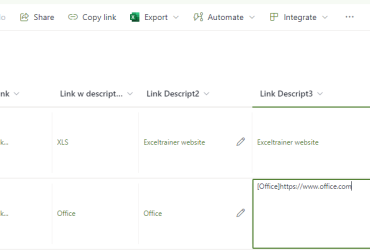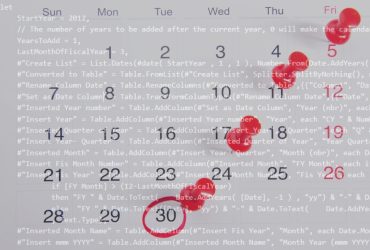After seeing this tweet from Ruth Pozuelo, I was triggered to see if we can do something similar with column format.
As it turned out it wasn’t even that hard although I must admit that this was my first try of drawing anything in SVG. So I spend way too much time on the understanding of drawing a circle 😂.
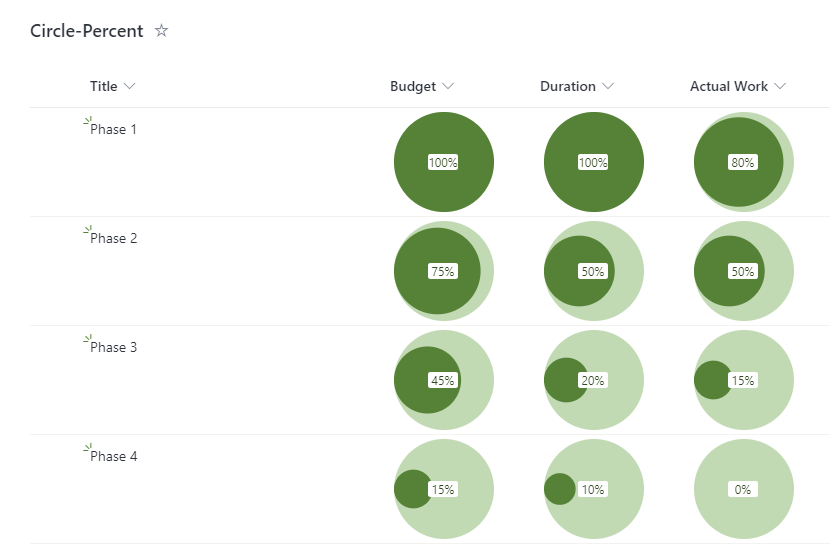
And here is the code, it can be used on any number column displaying percentages.
{
"$schema": "https://developer.microsoft.com/json-schemas/sp/column-formatting.schema.json",
"elmType": "div",
"style": {
"display": "flex",
"padding": "4px",
"justify-content": "center",
"align-items": "center"
},
"children": [
{
"elmType": "div",
"style": {
"display": "inline-block",
"border-radius": "100%",
"fill": "currentColor",
"width": "100px",
"height": "100px"
},
"attributes": {
"class": "ms-bgColor-themeLight ms-fontColor-themePrimary"
},
"children": [
{
"elmType": "svg",
"children": [
{
"elmType": "path",
"attributes": {
"d": "='M 0,50' + 'a '+ pow(50*@currentField,0.5) + ','+pow(50*@currentField,0.5) + ' 0 1,1 ' + 100*pow(@currentField,0.5) +',0' + 'a '+ pow(50*@currentField,0.5) + ','+pow(50*@currentField,0.5) + ' 0 1,1 ' + -100*pow(@currentField,0.5) +',0' "
}
}
]
}
]
},
{
"elmType": "div",
"txtContent": "@currentField.displayValue",
"inlineEditField": "@currentField",
"style": {
"position": "absolute",
"z-index": "100",
"width": "40px",
"text-align": "center",
"white-space": "nowrap",
"border-radius": "0.2em"
},
"attributes": {
"class": "ms-bgColor-white ms-fontColor-themeDarker"
}
}
]
}Edit: 2021-12-08 : To allow click and edit on the value: “inlineEditField”: “@currentField”
Edit: 2021-12-08 : Change to flex position of the elements: “justify-content”: “center”